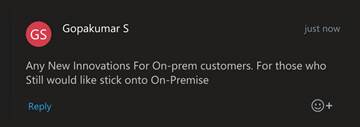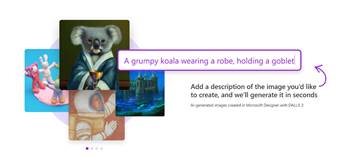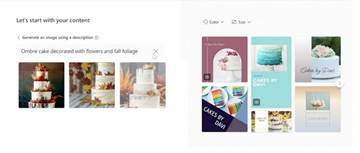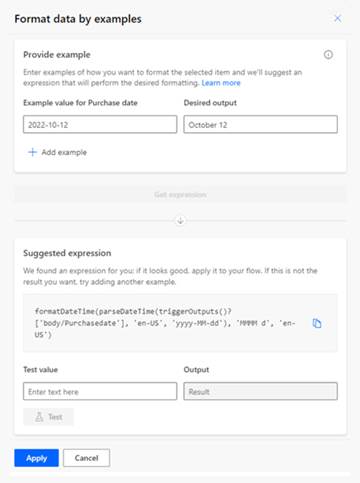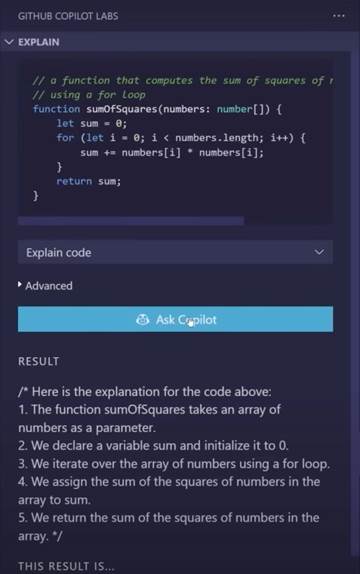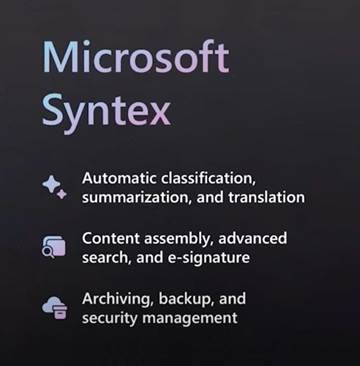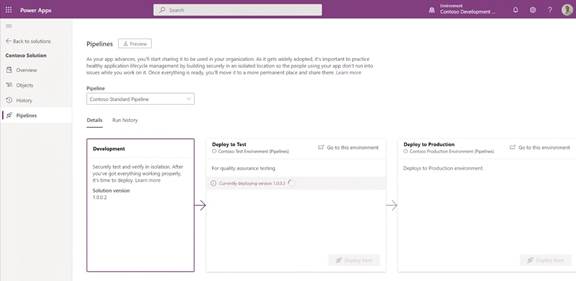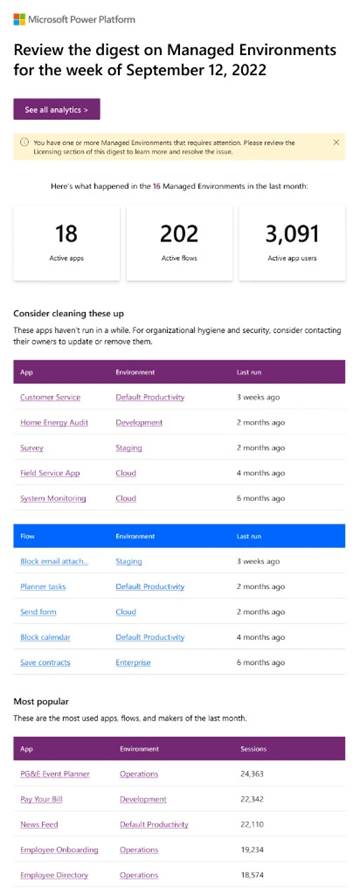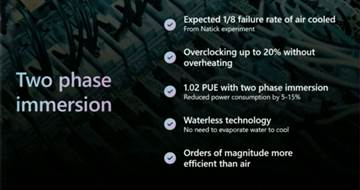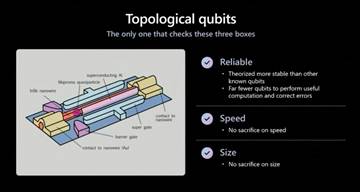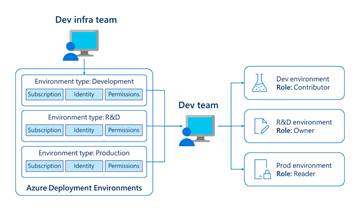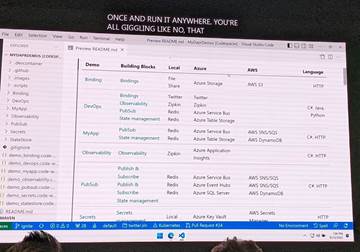The adventures of an in-person Microsoft Ignite '22 attendee!

Clouds! Clouds! Clouds!
Microsoft made so many announcements that it makes your head spin. It is overwhelming to stay on top of the new features, and, at the conference, it was overwhelming to pick and choose what to go see. I forgot that at a conference in the real world, rooms fill up, and then you can’t get in. I missed what looked like an interesting session on Microsoft Purview because of that rookie mistake, and after that I showed up early for sessions.
Because my focus is Azure, those are the announcements that I will be focusing on. Or to paraphrase Steve Ballmer: Clouds! Clouds! Clouds!
Sorry, Gopakumar S.