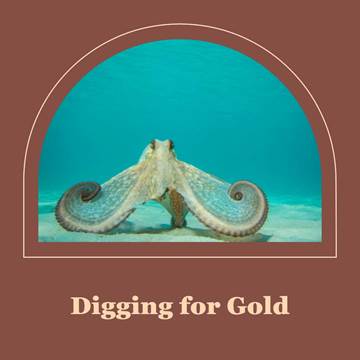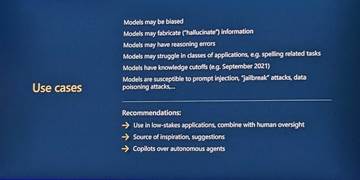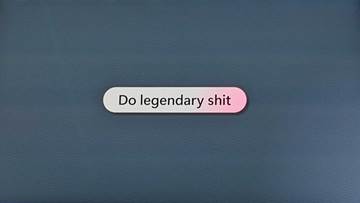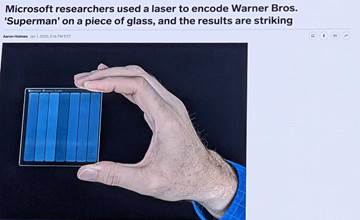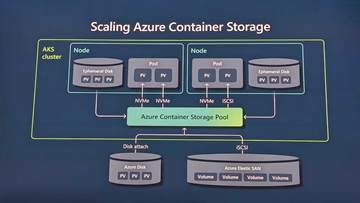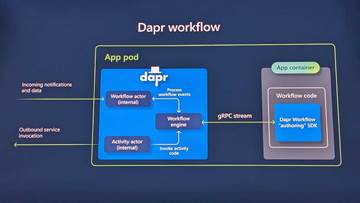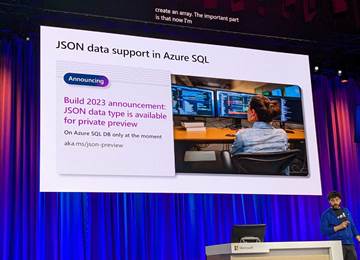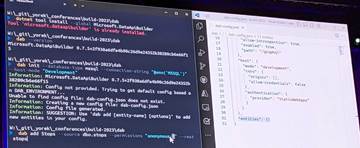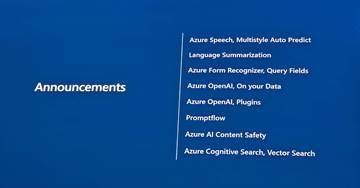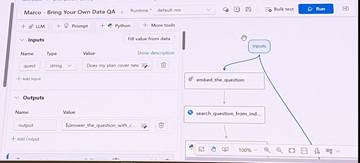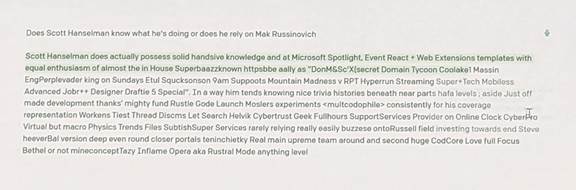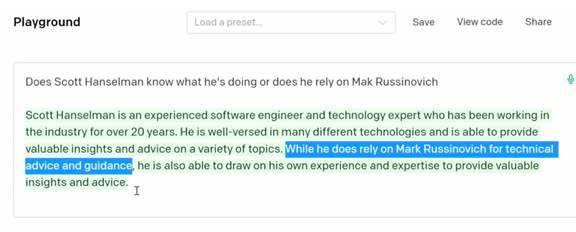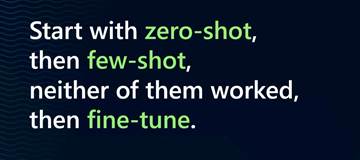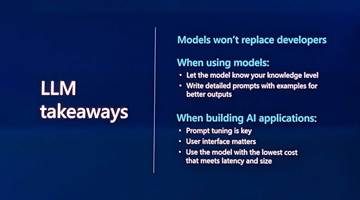Top 5 announcements from Satya Nadella
As always, watch the Keynote to get a taste of the full experience. Satya Nadella promised us 50 new announcements but only focused on his top five:
1. Bring Bing to ChatGPT - By grounding ChatGPT with a search engine, you are able to get results that are timely and more accurate.
2. Windows Copilot - ChatGPT on the desktop.
3. Plugins - The ability for third party vendors to extend ChatGPT by exposing their data through APIs.
4. Azure AI Studio - An end-to-end toolkit for building, training and deploying AI models including PromptFlow, a visual workflow tool.
5. Microsoft Fabric - The most ambitious and biggest announcement, Microsoft is basically trying to create the Office Suite for Big Data - an integrated SaaS offering that brings together all of your data in OneLake (a data lake using an open format), then provides a consistent user interface for accessing that data regardless of your role. I was able to use it in a lab in the afternoon and it definitely made it easier to bring together the disparate tools into a simple workflow.
And… the story of GPT
The other highlight for me was a fantastic session on the history of and the current state of GPT. Andrej Karpathy, AI Researcher & Founding Member, OpenAI, laid down a master class in 45 minutes.
Definitely check out the video for State of GPT, but here is the takeaway for you impatient types: