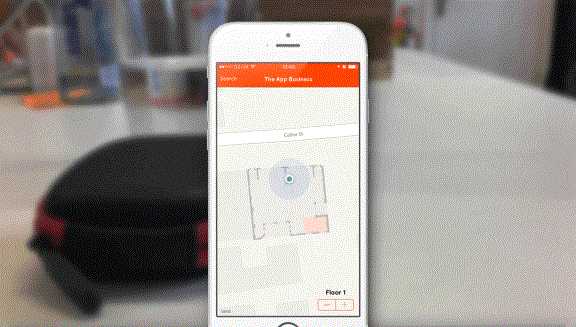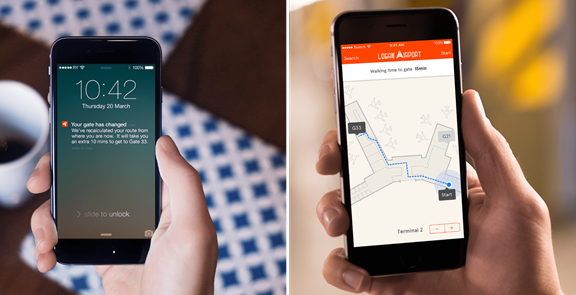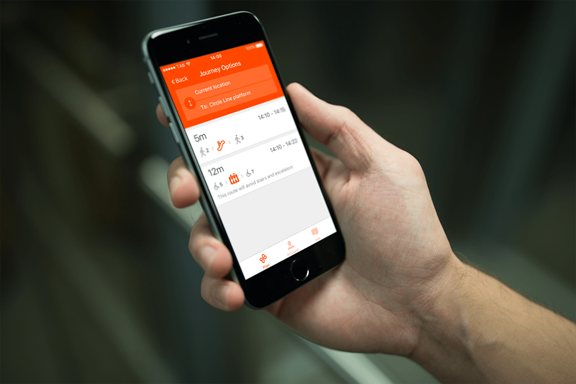Low-tech solutions
First let’s look at the existing solutions, and inherent problems. Long standing, low-tech solutions have always managed to do the job, and there are essentially two breeds: signage and people.
Signs are commonplace. We see them everywhere: on the road, in train stations, airports, hospitals, and more than likely, in your own office, too. They give people a general sense of direction and a vague indication of where they currently are. Although some signs can provide clearer directions, with route lines on the ground leading you to your destination, the same problem exists: they can often be vague and poorly placed, leading to confusion.
Scalability is another limiting factor of physical signs. If a building is extended, rearranged, or more points of interest need to be added, increasing the number of signs can become extremely confusing to a user. They also can’t be personalised, as they have to universally appeal to the masses rather than the individual.
For example, an aspiring wizard needs to get to Platform 9 and 3/4. He knows Platform 9 and 3/4 is somewhere in King’s Cross, but without clear direction he may not know exactly where it is. In this example, the wizard in question was only able to find his destination with personalised directions from a station assistant.
Which brings us to verbal directions. We have all found ourselves seeking help at an information point. However, this solution relies on clear directions being given, not to mention the user being able to recall them correctly. Essentially, once you have received the directions, you are on your own. This rings true of signage, and building maps as well. You have to take in the information, remember it, and then follow it. All by yourself. More likely, you will just have to stop again and ask for directions.
As it stands, lo-fi pointers will help us in our guidance quest, but there’s certainly room for improvement. Enter Indoor Maps.