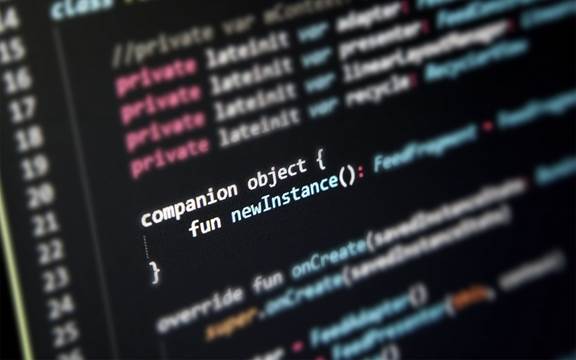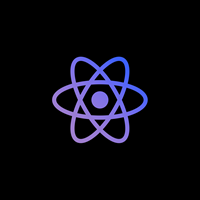Kotlin Multiplatform Mobile: what is it and when should you use it?

A Guide to Kotlin Multiplatform Mobile
This week in our mobile app technology series, we’re looking deeper into Kotlin Multiplatform Mobile, the maximum flexibility solution that allows fully native user interfaces and the ability to share business logic between iOS and Android.
We sat down with Chris Michael and Dan Smith to discuss the pros and cons of Kotlin, including the skills it requires and when it should and shouldn’t be utilized.