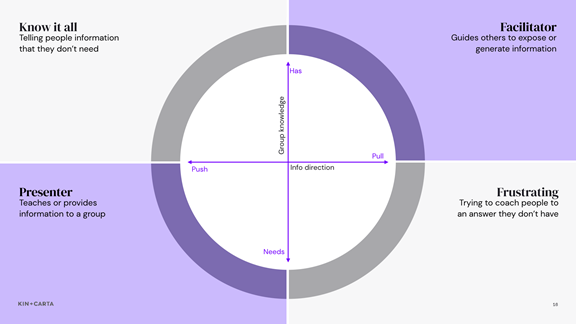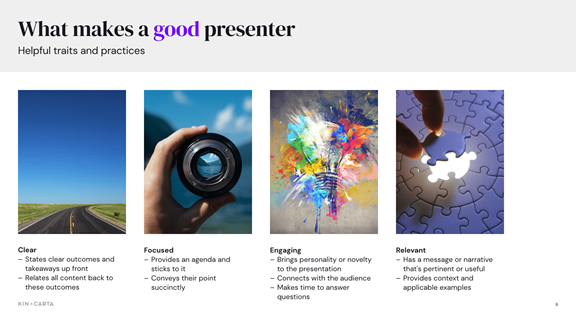The choice of how you lead a room can be a big factor in determining its success. How to lead a room normally falls into two categories; whether you choose to lead the room from the front as a presenter, or from the back as a facilitator. In this fully remote environment, understanding and executing the correct role is imperative to delivering value for a team.
As a presenter you are at the “front” of the room, whether this is physically or remotely. In this role you are pushing information to a group who need or want to hear the information you are trying to convey. It’s important to determine the role you need to play in advance to allow time to prepare. The diagram below helps determine the role you need to play based on the group knowledge and the direction of information.